How to use and install llms.txt file in HubSpot for AI optimization
Hey there, marketers and SEO lovers! 🍊 Time to juice up your digital strategy with some fresh insights!
In this article by Andrea, she fully explored what llms.txt is and why you need it. If you haven't read it yet, definitely check it out before continuing.
So I'm not going to waste your time today - let's jump straight into business!
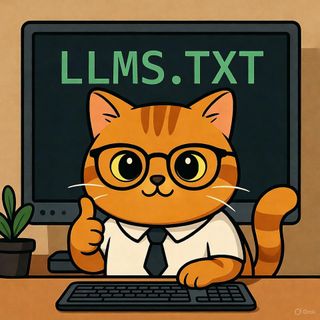
First things first, you need to create the llms.txt file and place it in the root directory of your website on the HubSpot platform. But here's the thing - HubSpot doesn't support direct file creation in the root directory through the interface, so you'll have to use a workaround. But I'll get back to this shortly.
How to create this llms.txt file?
There are many ways to create this file yourself, and in principle, creating it isn't complicated if you understand Markdown syntax.
Example llms.txt file structure:
# Acme Inc. - We're Bananas About Fruit!
> The only company legally allowed to drop anvils and deliver fresh produce.
> Since 1986, we've been proving that you can't spell "fruit" without "ruit" (we're still working on that).
> Our apples are so crisp, they come with their own sound effects. Warning: our melons may cause spontaneous joy.
> Side effects include increased vitamin intake and dad jokes about "peeling" good.
>
> Acme Inc: Because life's too short for mediocre mangoes.
## Latest blog posts
- [The Great Banana Peel Debate: To Slip or Not to Slip?](https://www.acmeinc.com/blog/banana-peel-debate): A hilarious look at the age-old question of whether cartoon banana peels are a real workplace hazard.
- [Top 10 Fruit Puns That Will Make You Laugh and Groan](https://www.acmeinc.com/blog/fruit-puns): The cheesiest collection of puns that will have you groaning in delight.
- [How to Build a Fruit Basket That's More Fun Than a Barrel of Monkeys](https://www.acmeinc.com/blog/fruit-basket-fun): Expert tips on assembling a fruit basket so entertaining, it outshines traditional animal-based amusement.
## Product catalog
- [Acme Inc. Fruit Basket Deluxe](https://www.acmeinc.com/products/fruit-basket-deluxe): Our premium selection of nature's finest, hand-picked for maximum delight and nutritional value.
- [Banana Phone - Now with 5G!](https://www.acmeinc.com/products/banana-phone): The world's first fruit-shaped communication device with cutting-edge connectivity and a potassium boost.
- [Melon Madness Smoothie Maker](https://www.acmeinc.com/products/melon-madness-smoothie-maker): The ultimate kitchen appliance for turning your melon dreams into delicious reality.
## About us
- [Our Story: From Humble Beginnings to Fruit Empire](https://www.acmeinc.com/about): The incredible journey of how we went from a single apple to a multinational fruit empire.
- [Meet the Team: The Fruit Fanatics Behind Acme Inc.](https://www.acmeinc.com/team): Get to know the passionate individuals who live and breathe all things fruity.
- [Sustainability Practices: How We Keep It Green](https://www.acmeinc.com/sustainability): Our commitment to eco-friendly farming and packaging that Mother Earth can appreciate.
---
_Last updated: November 18, 2025_I think you haven't seen such a simple example yet! 😄
For lazy people (which is most of us), I created a free online tool that will help you generate your own llms.txt file in just a couple of clicks. Here's the link to it: llms.txt Generator
All you need to do is follow the link, choose where to start from (using sitemap or list of links you'd like to include in your llms.txt file), and click the Analysis button.
After this tool analyzes your site, it will suggest what to use for your llms.txt file. You'll be able to edit it as you see fit and download the ready file to your computer.
That's it - it's that simple! 🍊
So now the question arises: how do you place this file on your HubSpot website?
How to install the llms.txt file in HubSpot
Since HubSpot doesn't allow direct file uploads to the root directory through the interface, you'll have to use a workaround with Proxy redirects.
Step one:
Upload the file via HSFiles and get the final link to the file.
Step two:
Create a Proxy redirect rule from the root directory to the link obtained in the first step.
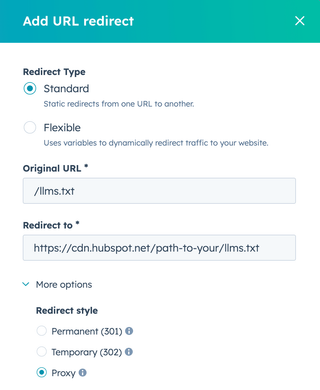
Done! Now your llms.txt file is accessible to AI crawlers at the standard path in the root directory of your website.
Bonus tip for HubSpot developers: If you're working with HubSpot CMS regularly, check out our free HubSpot DevTools browser extension for Chrome and Firefox. It gives you quick access to debug mode, cache busting, and HubL documentation right from your browser toolbar.
If you still have questions or want to share your experience using llms.txt files in HubSpot, don't hesitate to reach out to me via LinkedIn or the contact form. Always happy to help and discuss new ideas!
May the 4th be with you,
Alex