Pro Modules
Video GIF
👉 View module on HubSpot Marketplace
The Video GIF module replaces heavy, pixelated GIF files with modern, lazy-loaded MP4 loops. Showcase your products in high-quality, SEO-friendly animations without sacrificing performance.
👉 View module preview — see examples with different sizes, rounded corners, and poster images.
Content tab (video setup)
Video Source
- External: Paste a direct MP4 link (CDN, HubSpot Files, etc.)
- HubSpot: Select a HubSpot-hosted video asset.
URL / File
Paste your MP4 file link (External) or pick a HubSpot Video. ⚠️ For best results, keep files short, muted, and under 2 MB.
👉 See Video format requirements for compatibility details.
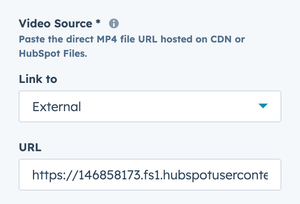
Width & Height
Define the intrinsic video dimensions (in pixels). The module auto-calculates aspect ratio for consistent rendering.

Poster Image (optional)
Upload a fallback image that displays while the MP4 loads or for very old browsers without video support.
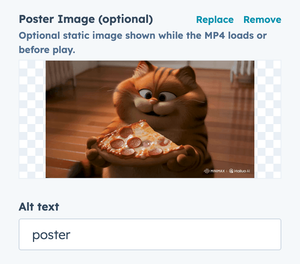
Advanced options
Expand the Advanced group in the sidebar:
- Custom CSS Class — add extra classes for targeting or styling.
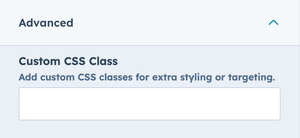
Style tab
- Max Width — set the maximum width of the video block (e.g., 420, 960, 1280).
- Alignment — align video left, center (default), or right.
- Border Radius — apply rounded corners in pixels.
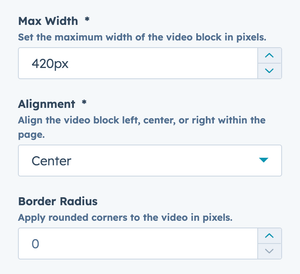
Video format requirements
For maximum browser compatibility, all uploaded videos should be in MP4 (H.264 codec). Other formats (like WebM or HEVC) may not play in certain browsers or older devices.
👉 Need to convert?
Use a free online tool such as ConvertFiles — MP4 to H.264 to quickly prepare your video before uploading.
⚠️ Best practice: keep files short (a few seconds), muted, and under 2 MB for optimal loading performance.
Looking to install this module?
👉 Get Lite Video Embed on the HubSpot Marketplace